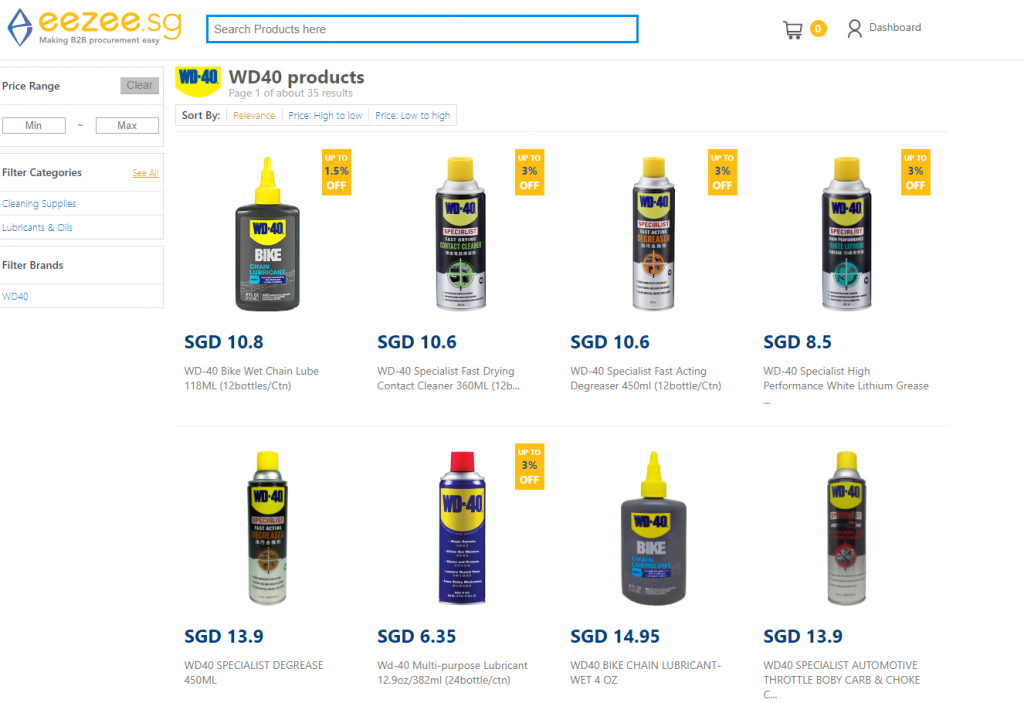
- Go to https://eezee.sg/
- Ensure that you have an eezee account to sign in.
- Browse and search for products you want to quote and add them to your Cart
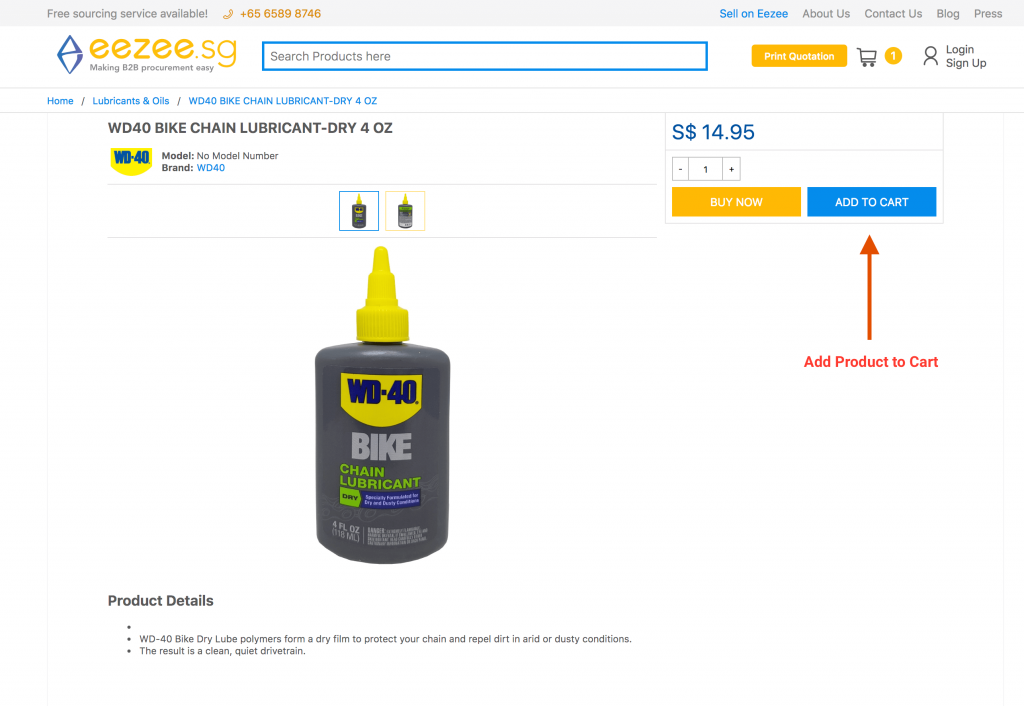
- Click on Print Quotation button located at the toolbar, beside the cart icon
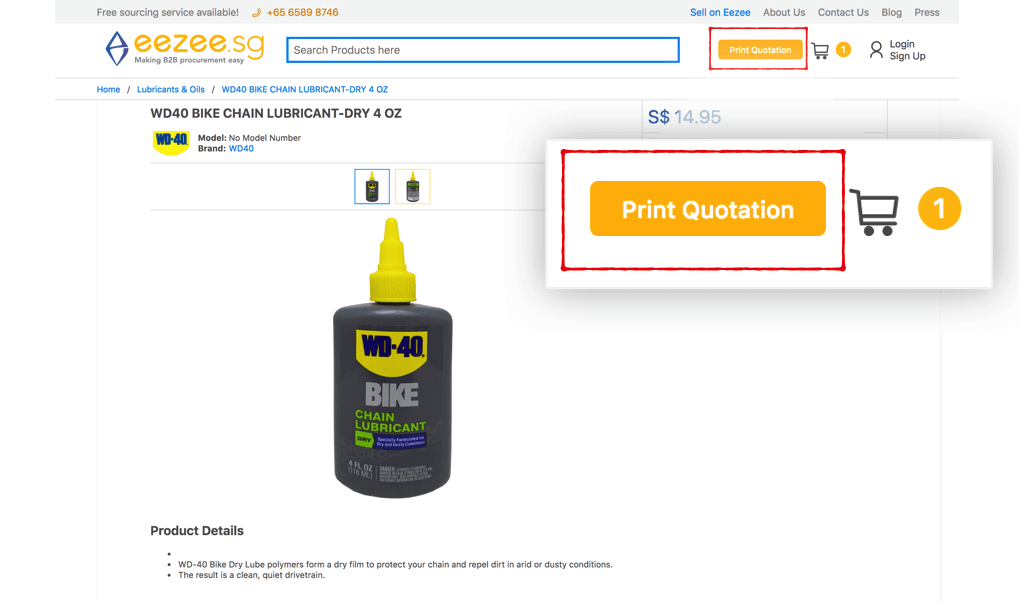
- You can download, print or send the quotation to your email
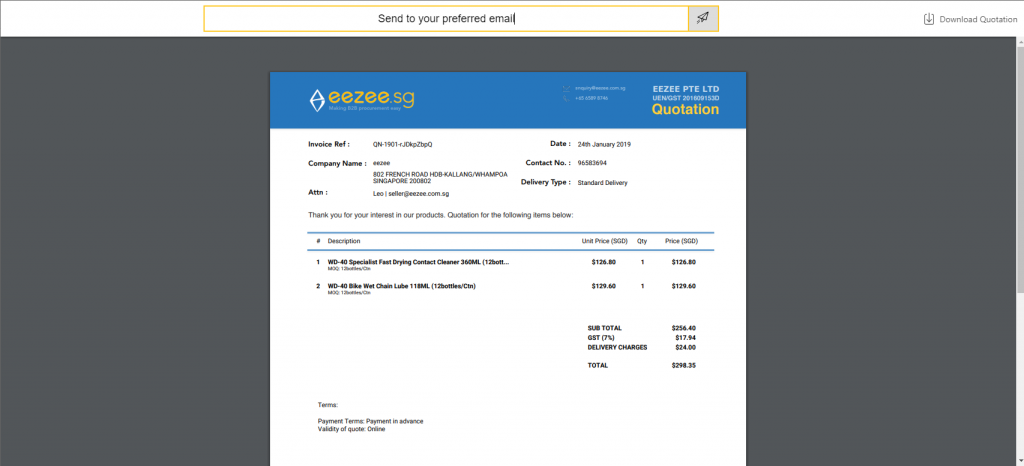
Editing Quotation
In the event that you have accidentally mis-quoted a product, don’t worry! 😉
Simply follow the steps below to remove or make changes to the products in the quotation:
- Simply remove or change the quantity of the items on the Shopping Cart page
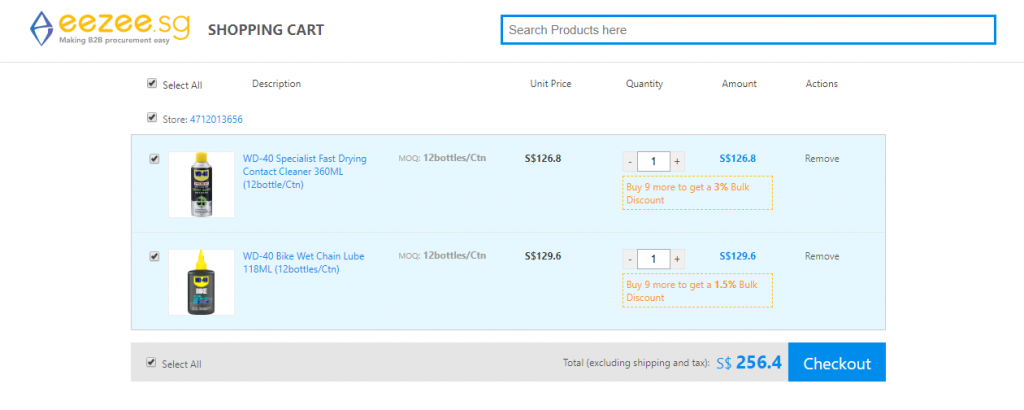
- Click on the blue Checkout button . Then click on the Print Quotation button to access the updated Quotation.
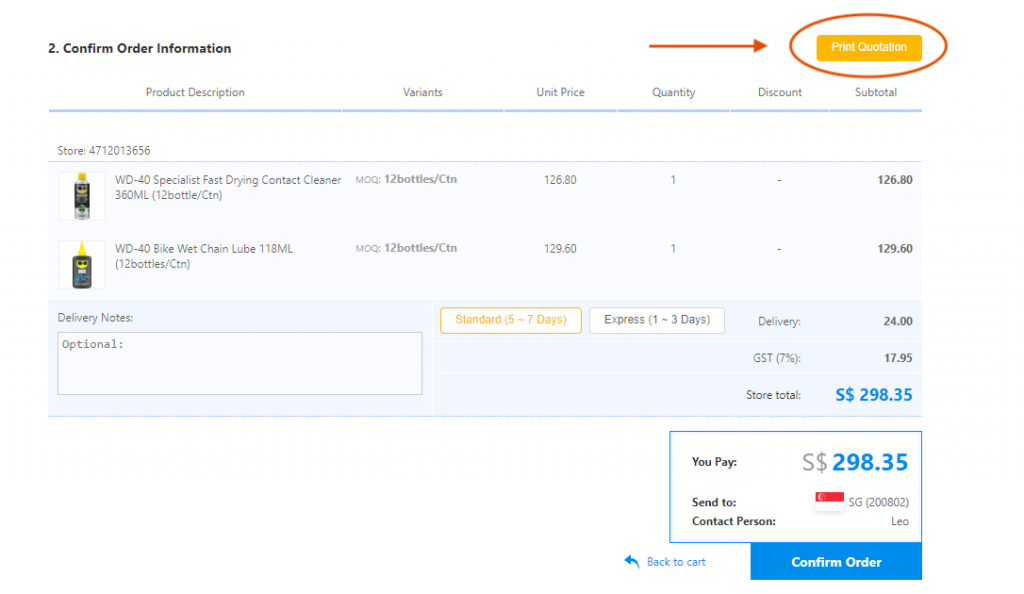
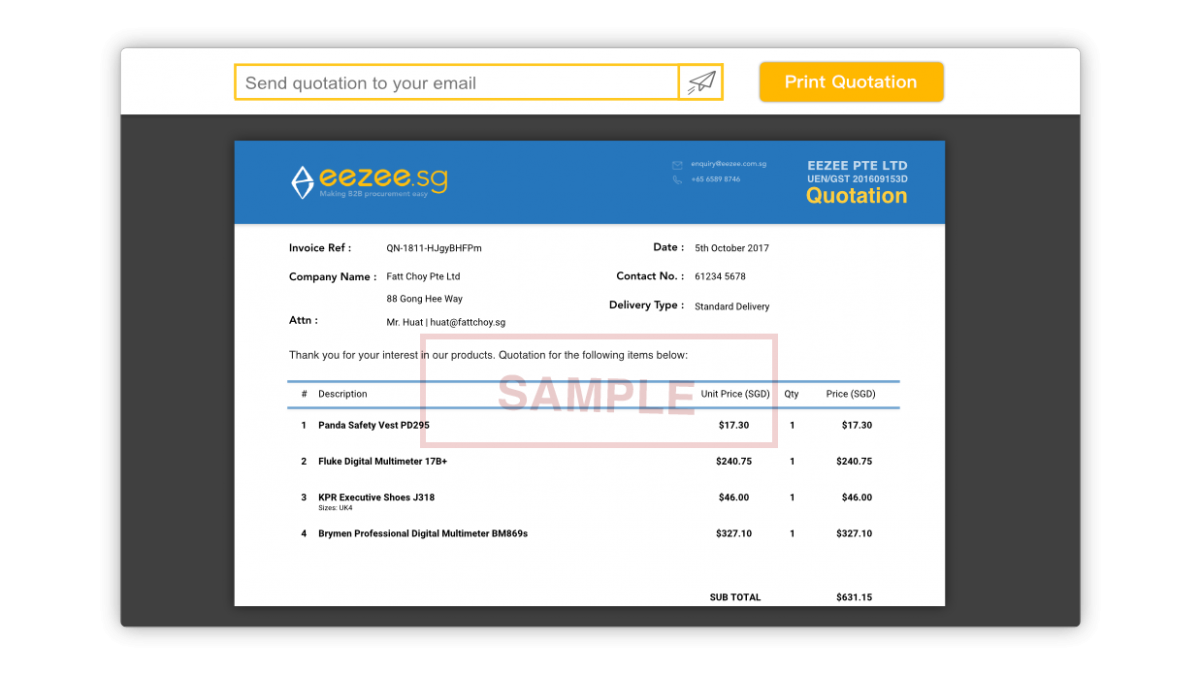
Stay connected